Create and save your own protocols
Latest updated: May 17, 2024EC-Lab® offers users the ability to link several techniques within the same experimental protocol. This helps scientists create and run complex measurements, very easily.
Setting complex protocols can take time and means users need to carefully check each parameter. However, an alternative approach is to create and save the protocol once, then load it onto a channel at a later date, when needed.
EC-Lab® stores technique settings in an .mps file, these settings can then be re-loaded from the initial folder and then applied to a different channel. It’s also possible to load settings from an .mpr data file and duplicate a previous experiment to another cell. This is the simplest method, but also the least flexible. In order to obtain more flexibility, an additional level can be used via the custom applications option in the technique catalogue (Click on the plus sign on the left-hand corner of the screen in the experiments section).
(Select a channel → Load settings → Modify mode → choose an mpr or mps file)
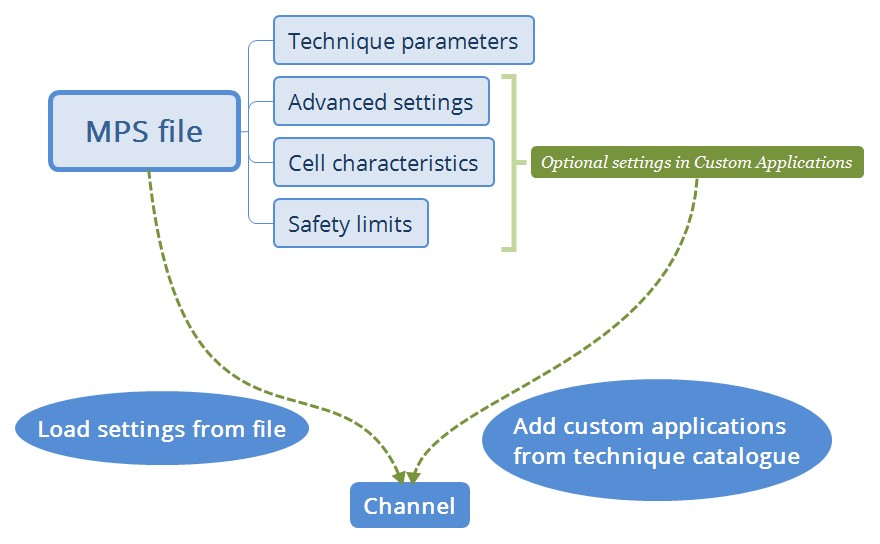
Experimental protocols are obviously a combination of techniques, but they also include external device configuration, cell characteristics, advanced settings, and safety limits.
External device configurations contain information used to convert an external device signal in user’s variables such as temperature or rotation speed. External devices are often used to control devices such as climate chambers, temperature probes, rotating disk electrodes, etc.
Cell characteristics enable users to add specific values associated with the cell under test such as specific capacity, electrode area, or active material mass. These user inputs are needed to calculate energy density or C-rate for example.
Users often need to launch the same protocol on different cells (For example, to evaluate different chemistries in the same conditions). In such configurations, specific characteristics such as capacity, cutoff voltage, or the safety limits of the cells can be different for each experiment.
EC-Lab® also enables you to load the same protocol over multiple channels while retaining individual cell characteristics, security limits, or auxiliary configuration independently on each channel.
When a technique is created, it contains several sections.
Of course, we find the setting itself: the control key parameters, the characteristics of the recording, and the logical programming of the technique limits.
In addition, there is possibly a configuration of three more sections:
- The auxiliary systems (RRDE, QCM, TCU etc.) in an external device section
- An advanced function configuration that contains the security limits as well as certain optional recording parameters such as EIS QI™ or even Power.
- Cell characteristics (mass, surface, volume, reference electrodes, capacity etc.)
Before loading a technique or a complex protocol from a custom application, users can check the boxes corresponding to the specific setting they want to keep for an experiment.
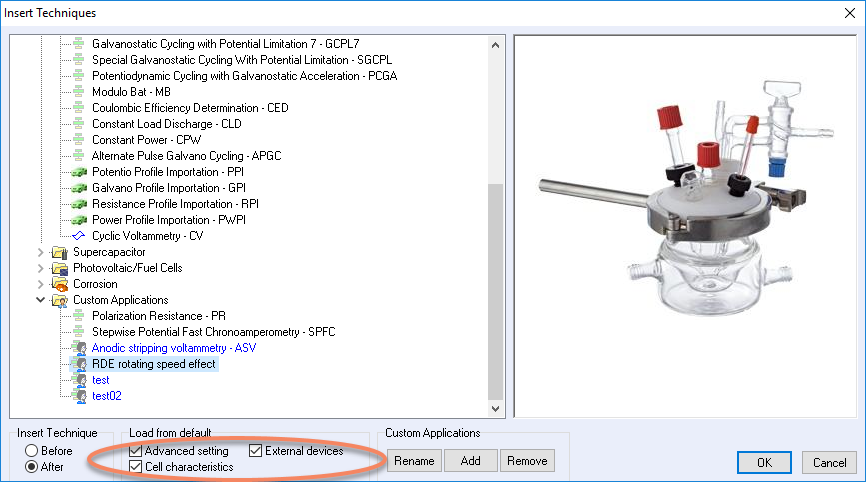
Once a new protocol has been created from several techniques, it’s as easy as saving the setting in a classic mps file and dmarking this complex setting as a “custom application” from the technique catalog. When a new channel is selected, the protocol can be assigned to it from the technique catalog and it becomes easy to click on the sections to be excluded from the assignment.
When you do this, it is possible to keep the individual cell characteristics, by applying an identical protocol.
With the same logic, an external device such as a Rotating Disk electrode can be set and included in the custom technique.
The custom technique can be used afterwards on different cell configurations and safety limits by excluding Cell characteristics and Safety limits from default.
Related products